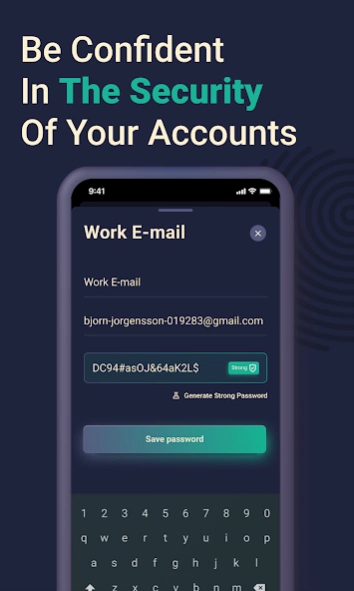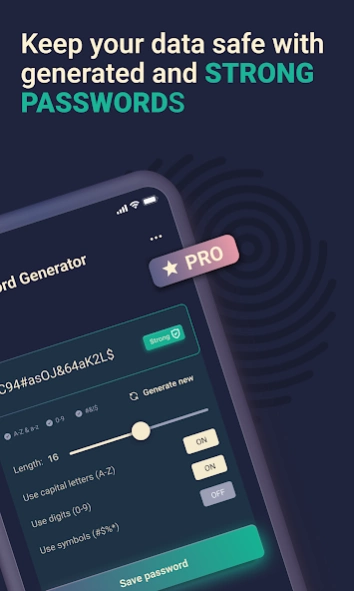PassKeep - Password Manager 2.5.0.2404041917
Free Version
Publisher Description
PassKeep - Password Manager - Secure password manager - protect & organize logins and private data
PassKeep - Secure Password Manager & Vault
PassKeep is your ultimate password manager & secure vault, providing a safer way to store passwords, addresses, bank card details, private notes, and other confidential information. Gain quick access to accounts, apps, and personal data while ensuring complete privacy and security.
🔒 SECURITY
PassKeep implements the Zero-Knowledge Security model, ensuring that no one, not even us as the app developer, can access your secured data. Your data remains private and accessible only to you. PassKeep doesn't store your master password online, so it's crucial to remember it.
🌟 KEY FEATURES
• Offline functionality: Works perfectly without internet access, never sends private data online
• Anonymous access: No account required to use the app.
• Identity verification: Fingerprint, Master Password, or Biometrics
• Secure vault: Encrypted storage on your phone using the RSA-2048 bit algorithm
• NFC Technology: Store and access card details with one tap
• Anti-spy feature: Open password hidden in 3 seconds
🚀 PRO VERSION FEATURES
• Password generator: Create strong, unique passwords
• Password analyzer: Detect and update weak passwords
• Secure sharing: Share encrypted records with other PassKeep users
• Export & Import: Transfer encrypted data files
• Backup & Restore: Safeguard passwords in encrypted files
• Unlimited storage: Store all your data in PassKeep Pro
• Notifications: Stay informed about outdated or repeating passwords
🆓 FREE VERSION
The free version allows storage for up to 3 entries without Pro features. Test out PassKeep and experience the convenience and security it brings to your daily life.
💡 Why use PassKeep?
Remembering multiple passwords for various accounts is challenging. PassKeep is your personal password keeper, saving time and enhancing online safety. With all passwords in one vault, signing in to accounts is easy and secure.
PassKeep ensures that your sensitive data remains protected even if someone gains access to your device. The password generator and analyzer help you maintain the strongest and safest passwords for all your accounts.
📱 PassKeep for all devices
Use the latest version of PassKeep on all your devices for seamless access and security.
🌐 Learn more
Visit [https://passkeep.pro/](https://passkeep.pro/) for more information on internet security and our Password Manager.
Privacy Policy: [https://passkeep.pro/privacy](https://passkeep.pro/privacy)
About PassKeep - Password Manager
PassKeep - Password Manager is a free app for Android published in the System Maintenance list of apps, part of System Utilities.
The company that develops PassKeep - Password Manager is BearMinds. The latest version released by its developer is 2.5.0.2404041917.
To install PassKeep - Password Manager on your Android device, just click the green Continue To App button above to start the installation process. The app is listed on our website since 2024-04-04 and was downloaded 3 times. We have already checked if the download link is safe, however for your own protection we recommend that you scan the downloaded app with your antivirus. Your antivirus may detect the PassKeep - Password Manager as malware as malware if the download link to com.redeyes.sspasswords is broken.
How to install PassKeep - Password Manager on your Android device:
- Click on the Continue To App button on our website. This will redirect you to Google Play.
- Once the PassKeep - Password Manager is shown in the Google Play listing of your Android device, you can start its download and installation. Tap on the Install button located below the search bar and to the right of the app icon.
- A pop-up window with the permissions required by PassKeep - Password Manager will be shown. Click on Accept to continue the process.
- PassKeep - Password Manager will be downloaded onto your device, displaying a progress. Once the download completes, the installation will start and you'll get a notification after the installation is finished.